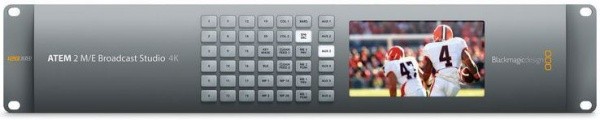Blackmagic Design ATEM 2 M/E broadcast studio 4K
Artikelnummer: SWATEMRRW2ME
Productbeschrijving
The ATEM 2 M/E Broadcast Studio 4K Switcher from Blackmagic Design is a live event multi camera production switcher with 20 12G-SDI inputs built into a 2RU chassis.
Supporting HD and UHD 4K (3840 x 2160) video formats at up to 60p, the switcher is optimized for live productions where fast action comes into play, especially sports and many live shows.
Switching takes place in real time, and there is an internal frame synchronizer to ensure seamless transition from one input to the next.
Video can be output via three dedicated SDI program feeds plus an additional down-converted SDI feed that reduces UHD 4K content down to HD.
There are also six aux SDI outputs for delivering an ISO of any input channel, outputting a “clean” feed free of graphics or overlays, or conning local monitors.
Plus, up to two outputs can be used for multi-video monitoring of multiple video sources on one or two displays.
The switcher features luma and chroma keyers for real time effects and composites in Ultra HD, with 10-bit processing.
Two downstream keyers allow you to use two graphics/logos/titles/lower thirds from up to 32 stored graphics in a wide variety of formats.
Additionally, the switcher features a built-in SuperSource layer switcher which, in addition to the two full M/E’s, keyers, and DVE, provides an additional four independent DVE channels letting you re-size and position live cameras, video replays, broadcast graphics, and more.
A built-in 24-input audio mixer handles the embedded SDI audio from the 20 active video inputs plus two XLR and two unbalanced RCA inputs to provide you flexibility and creative audio options.
Audio output is embedded in the SDI stream, as well as available via balanced XLR audio outputs.
The control panels connect via the Ethernet port and provide control all the features of the switcher.
Illuminated front panel buttons on the switcher allow you to locally select the aux output, while a 2-inch LCD screen built into the front of the unit allows you to see the aux output for instant confirmation of the correct output.
Either a Mac or PC running the included ATEM software controls the switcher’s operation and settings.
For those who like the feel of a physical control panel, the optional ATEM 1 M/E and 2 M/E Broadcast Panels can be used.
Video:
The ATEM 2 M/E Broadcast Studio 4K switcher supports 20 UHD 4K (3840 x 2160) video sources at up to 60p via its 12G-SDI inputs on standard BNC connectors.
In addition, the switcher can be configured to accept 720p, 1080i, and 1080p signals for use in HD production.
Internal frame synchronizers on all 20 inputs ensure seamless switching, even at 60 fps.
Note: All inputs must be set to the same resolution and frame rate.
The switcher features 20 single-link 12G-SDI inputs, each supporting 2 channels of embedded audio.
This allows you to connect not only UHD 4K cameras and video players, but also 3G- and HD-SDI camera and device as well.
Internal frame synchronization is provided so that you will not need genlock.
However, there is a tri-level sync port in case you want to sync to an external source such as a house clock.
Audio:
The switcher includes a built-in audio mixer for mixing and balancing embedded audio from all 20 video inputs as well as the two audio inputs, each with two-channel support.
This lets you manually mix sources or you can set mixer inputs to “audio follow video” so your audio crossfades as you switch between sources.
An XLR timecode input is provided along with an output so that timecode on any material recorded via the ATEM will match that of other equipment in your production XLR talkback in and out ports enable the ATEM operator to communicate with other crew members via a professional two-way intercom system (available separately).
Video outputs:
The switcher features three dedicated SDI program outputs for the final video, which are HD/UHD switchable.
There is also one down-converted SDI program output that allows a UHD 4K feed to be simultaneously output in HD resolution.
The switcher features six SDI auxiliary outputs capable of delivering the program out feed with or without the downstream keyer effects in SD, HD and Ultra HD.
These can be used for monitoring, to create a “clean” feed for recording without logos or graphics, or to supply on ISO signal from a selected input to an external recorder, IMAG display, or other destination.
Control of the Aux output is via the ATEM software or directly using front-panel buttons and the built-in LCD.
Two independent multi-view outputs are available via an SDI output for viewing multiple input sources on a single production monitor.
Keyers:
The switcher features four upstream keyers and a DVE, allowing you to layer live video, title, graphics, and animation over live video.
You can choose from chroma, luma, linear, and pattern keys at UHD 4K resolution with 10-bit processing.
Two downstream keyers allow you to add graphics, lower thirds, titles, and logos for a polished live production.
The DVE allows you to create a picture-in-picture effect.
Control interface:
The switcher features backlit front panel control buttons for manual control.
The switcher uses an Ethernet connection to interface with control surfaces such as the separately available ATEM 1 M/E and 2 M/E Broadcast Panels.
You can also control the switcher by using the included ATEM Software Control software from a Mac or Windows computer over Ethernet.
You can control all production settings of the switcher as well as directly import graphics from your computer into the switcher’s media pool.
You set the format for each project you are working on, from SD to HD to UHD 4K, selecting resolution and frame rate.
This is accomplished by using either the included software for Mac/PC or via the ATEM 1 M/E or ATEM 2 M/E Broadcast Panel.
Using the Ethernet port on the switcher allows you to connect control surfaces directly to the switcher or you can control the switcher across a network.
The switcher features a USB port that is used for software updates and to set the switcher’s chassis IP address, which can only be done by using a computer running the ATEM Switcher Utility connected to the switcher’s USB port.
Rack mount:
The switcher is 2RU in height and has built-in rack mount ears for mounting in a production road case or in a postproduction facility.